Not quite a face-to-face meeting and less limiting than a telephone interview, video calls – such as on Skype, Teams or Zoom – lie somewhere between. As a result, there can be confusion on how best to approach them.
Video calls often risk not being taken seriously enough: in the past, we’ve had candidates fail because they didn’t create a sufficiently professional impression. Plus there’s the eye contact dilemma – should you look at the interviewer’s image or at the camera on your computer?
Here are 7 tips we’d like to share:
1. Check everything works
We can’t overstate the importance of this: Your interviewer will not be impressed if you struggle with the technology during the interview.
If the video software is new to you, carry out practice runs with a friend to test your set-up before interview time. If you don’t, you might regret it.
2. Make sure you look the part
Skype calls often take place in the early morning or evening when you’re likely to be at home. It’s important to remember that this is not a time to relax and slouch around in a T-shirt and jogging pants. Make sure you dress smartly; it’s a visual medium.
3. Move any clutter out of camera shot
It’s important to look professional so be aware of your background too – no one wants to see clutter or random paraphernalia. It’s a distraction.
4. Check that the lighting looks good
Make sure that you can be clearly seen by the camera and there is sufficient light. We had a candidate fail once because the employer said “it looked as though the candidate was talking to us from inside the bottom of a very dark tunnel”. (Funny to hear, perhaps, but it blew the candidate’s chances.)
Also, make sure all lights – including windows – are behind the camera otherwise you’ll appear as a dark blob in the centre of an otherwise bright screen.
5. Remember to look at the camera
Be conscious of where you are looking. In a face-to-face interview (or any business meeting), eye contact is vital so you need to replicate this on Skype.
If you are watching the interviewer’s image on the screen, you will not be making eye contact. To give the impression of eye contact, you need to look at the camera.
Also, be aware that an animated performance can convey enthusiasm. Don’t take it too far though; if someone is flapping around too much on a video screen, it will be irritating.
6. Cut out any background noise
A pre-requisite of any call is that you can hear each other clearly.
If there is a lot peripheral noise, it will be hard work for the interviewer to follow the conversation. It will also tell them that you didn’t have the common sense to take the call in a professional environment.
So find a quiet spot where there is little chance you will be interrupted. If background noise really is unavoidable, use a headset.
7. Timing is everything
Another good tip is to avoid ‘talking over’ your interviewer, especially if there is a slight time delay due to the connection.
Wait until you’re sure they have finished speaking before you interject and, when you do, take it slowly and calmly.
And, after the interview, don’t forget to follow up with a Thank You note to your interviewer. It’s a classy touch and will mark you out from the majority of job-seekers who wouldn’t think to do this.
See also: Improve Your CV: Simple Mistakes to Avoid
If you are a lawyer or chartered accountant and interested in working in the Bermuda/Caribbean region, visit our jobs portal to see the latest vacancies. Our site also includes a downloadable All You Need to Know guide which will tell you all you need to know about living and working offshore.






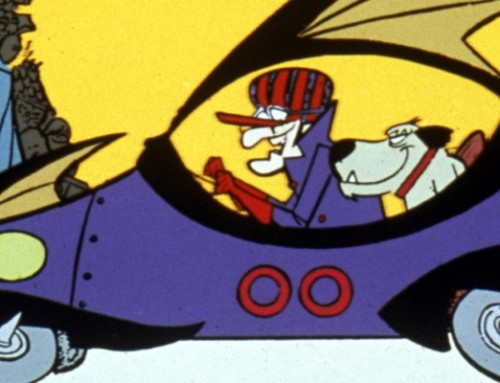
Leave A Comment
You must be logged in to post a comment.